SAN vs NAS – two palindromic acronyms with two different meanings. But what are they? And what is the difference between them?
SAN and NAS are both systems designed for networked storage. Conventional data storage lacks good information security. Directly connecting external media is outdated, and storing data on workplace computers isn’t secure. While this can work for personal data, a company’s confidential files need more protection. Assessing the pros and cons of each of these systems can help businesses determine the most suitable data storage option.
What is a Storage Area Network (SAN)?
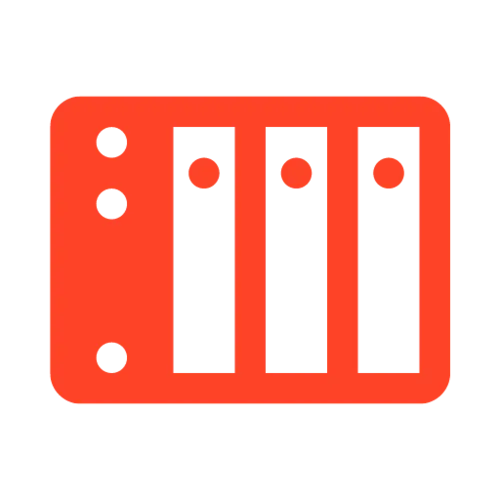
A Storage Area Network, or SAN, is like a superhighway for your data, providing a dedicated network to connect and manage storage devices. Think of it as a secure and efficient expressway designed to handle data traffic between servers and storage systems. Let’s take a quick look at the key components of SAN:
Key Components of a SAN
- Servers: These are the data traffic controllers, managing the requests for data storage or retrieval.
- Storage Devices: The actual data warehouses where information is stored, ranging from hard drives to more advanced storage arrays.
- Switches: Like traffic signals, switches direct the data flow within the SAN, ensuring it reaches the right destination.
- Fiber Channel Cables: The high-speed lanes that enable quick and reliable data transfer within the SAN.

In summary, SANs are comprised of three main components: servers, network infrastructure, and storage. These can be broken down into key elements, including node ports, cabling, interconnecting devices (like FC switches or hubs), storage arrays, and SAN management software.
Why Choose SAN?
Performance:
SANs are prepared for high-speed data transfer, making them ideal for applications requiring quick access to large volumes of data.
Scalability:
As your data needs grow, SAN setups manage to easily scale up by adding more storage devices or upgrading existing ones.
Centralized Management:
SANs offer a centralized and efficient way to manage storage resources, simplifying administration tasks.
Data Security:
With dedicated channels for data, SANs provide secure conditions, reducing the risk of data breaches.
Prudent management of the Storage Area Network (SAN) is essential for sustaining optimal performance and ensuring its longevity. The scope of SAN management encompasses a spectrum of duties, including configuration, ongoing monitoring, troubleshooting, and strategic capacity planning. Regular monitoring and routine maintenance proactively address potential issues, ensuring a stable SAN environment.
SANs are a key player in the ever-expanding data management landscape, providing the infrastructure needed for efficient, scalable, and secure storage solutions. Whether in large business or digital spaces, SANs offer a reliable expressway for your data, ensuring it reaches its destination swiftly and securely.
What is a Network-Attached Storage (NAS)?
Network Attached Storage, or NAS, is like having your personal cloud at home or in the office. It’s a dedicated device that connects to your network, providing a centralized hub for storing, sharing, and accessing data. Here are four key facts about NAS:

Key Features of NAS
- Plug-and-Play: NAS devices are user-friendly – easy to set up and use. It’s like having your own storage without the need for extensive technical know-how.
- Centralized Storage: All your files, from photos to documents, reside in one centralized location, accessible to all devices connected to the same network.
- Data Sharing: NAS facilitates easy sharing of files among multiple users. It’s a digital collaboration space at your fingertips.
- Remote Access: Some NAS systems offer the perk of accessing your data from anywhere, turning your NAS into a personal cloud that’s always within reach.
Why Choose NAS?
Affordability:
NAS is a cost-effective solution compared to building and maintaining a full-scale server for storage purposes.
User-Friendly:
With intuitive interfaces, NAS devices cater to users of all levels – no tech wizardry required.
Data Redundancy:
Many NAS systems support RAID configurations, ensuring data safety, even if one drive decides to take a vacation.
Media Streaming:
NAS can double as a media server, allowing you to stream music, movies, and photos to various devices.
In conclusion, NAS devices provide a user-friendly, Plug-and-Play experience, offering easy setup and usage without requiring extensive technical expertise. With centralized storage, all files are conveniently located in one place, accessible to devices connected to the same network. NAS enables seamless data sharing among multiple users, creating a digital collaboration space. Additionally, the remote access feature turns NAS into a personal cloud, allowing users to retrieve their data from anywhere, making it a versatile and accessible storage solution.
Differences between SAN and NAS Storage
Now that you’ve learned the fundamentals of SAN and NAS devices, we’ve crafted a comprehensive comparison chart highlighting the key features of both storage types.
Delving into the complexities of SAN and NAS technologies, it becomes evident that each serves distinct purposes in storage solutions. The essential contrast between SAN vs NAS lies in their architectures and functionalities. Let’s look at all the differences of SAN vs NAS in detail:
Purpose
- SAN: Designed for block-level storage, SAN provides high-speed access to data at the block level, making it appropriate for applications that require rapid and direct access to storage.
- NAS: Geared towards file-level storage, NAS is adept at managing files and folders, making it an excellent choice for centralized file sharing.
Connectivity
- SAN: Connects servers and storage through a high-speed network, typically using Fiber Channel or iSCSI protocols.
- NAS: Utilizes standard Ethernet connections, operating at the file level using protocols like NFS (Network File System) or SMB (Server Message Block).
Access Protocols
- SAN: Employs block-level access protocols, allowing direct access to raw storage blocks. Applications control data access.
- NAS: Utilizes file-level access protocols, providing a more user-friendly approach for sharing files over the network.
Data Control
- SAN: Offers centralized control over data storage, with more focus on raw storage access. Typically used in scenarios where control at the block level is crucial.
- NAS: Provides simplified data management with a focus on file sharing and access control. Ideal for scenarios requiring easy collaboration and file sharing.
Scalability
- SAN: Easily scalable, making it suitable for growing storage needs. However, expansion might require additional infrastructure planning.
- NAS: Also scalable, often more straightforwardly than SAN, allowing for the addition of NAS devices to expand storage capacity.
Usage
- SAN: Commonly used in business environments for applications like databases, virtualization, and high-performance computing where quick and direct access to storage is crucial.
- NAS: Well-suited for scenarios involving centralized file sharing, backup, and multimedia streaming where user-friendly access to files is a priority.
Cost
- SAN: Generally involves higher initial costs due to specialized hardware and protocols.
- NAS: Tends to be more cost-effective, often using standard Ethernet hardware and protocols.
Management
- SAN: Requires more complex management due to its focus on block-level access and specialized networking.
- NAS: User-friendly management, suitable for organizations without extensive IT resources.
While both SAN and NAS serve as network-based storage solutions, their key differences lie in the level of data access (block vs. file), connectivity, and the specific uses they are optimized for.
SAN is tailored for applications requiring direct and fast access to raw storage blocks, while NAS excels in centralized file sharing and user-friendly data access scenarios. The choice between SAN vs NAS depends on the specific requirements of the organization and the nature of the applications being used. We hope this sheds some light on the differences between the two. Take a look at our handy comparison chart below!

Frequently Asked Questions
What is a Storage Area Network (SAN)?
A dedicated network for efficient data traffic between servers and storage devices, akin to a secure superhighway.
Why Choose SAN?
Optimal for high-speed data transfer, scalability, centralized management efficiency, and enhanced data security with dedicated channels.
What is Network Attached Storage (NAS)?
A dedicated device functioning as a personal cloud, providing a centralized hub for storing, sharing, and accessing data with user-friendly features.
Why Choose NAS?
NAS is more affordable, has a user-friendly interface, data redundancy through RAID configurations, and the ability to serve as a media server.
What is the difference between SAN and NAS?
Primary differences include purpose (block-level for SAN, file-level for NAS), connectivity, access protocols, data control, scalability, uses, cost, and management complexity.

